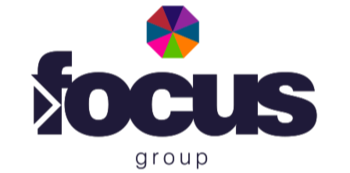Focus Bubble - Unify VoIP and CRM
Bring your CRM and telephony together - powered by Focus Group

Plainwise
Plainwise
Through integration with Plainwise, dozens of additional medical record applications and other CRM's can be linked to Plainwise designed for all industries. This allows a business to access customer information at the touch of a button from Plainwise, and various actions such as initiating a phone call can be performed from there.
Gateway
For this integration, Bubble acts as a gateway. That means that you can disable all of Bubble's pop-up features yourself, because in this configuration, Bubble only allows Plainwise to communicate with the dozens of medical record applications, and all other CRM's offered in this marketplace.
Telephony environment
What makes this integration even more interesting is that customers from all industries can now also easily combine their existing telephony systems with Plainwise. This seamless integration offers customers the flexibility to maintain their existing infrastructure while benefiting from the advanced communication capabilities of Plainwise. This also makes it possible to generate notifications in a CRM application for incoming telephone calls, outside of Plainwise. This allows a customer to further optimize their workflow and increase the overall efficiency of their business.
Functionalities
Through the integration method, you gain access to all the functionalities offered by the Plainwise application and the CRM applications you have linked. For example, you might receive a notification displaying customer information from which you can perform various actions (Option A) or a button to directly open the customer details (Option B) in the CRM linked with Plainwise. Contact Plainwise for information about the specific functionalities their platform offers.
Besides the aforementioned gateway feature, Bubble is equipped with many more functionalities. For example, you can activate multiple integrations under the same user at no additional cost, which can be useful if you use multiple software applications within your organization. We have already listed a number of important features for you:
- Dialing out with one click on a phone number in your CRM, browser or other program with the Click & Call feature.
- Combine Plainwise with all CRM's offered in this marketplace.
- Easy and secure login based on Single sign-on (Microsoft, Google or Apple account).
Customization
To meet your specific needs, Bubble is equipped with the Automations module. With this module it is possible to add your own If-This-Then-That flows. Think, for example, of running a script or automatically opening the call-note-screen instead of having to click it open.
Technical
Connecting Bubble - and thus the Plainwise Software CRM connector - to your telephony platform or other CRM is very easy. The procedure is different per telephony platform but one thing they all have in common, you don't have to be a technician to do it.
-
Click to dial from CRM
Start an outgoing telephone call with one mouse click from your CRM application or any website.
-
Hotkey dial from CRM
Is a phone number not clickable in your CRM? With this function you can still make a call.
-
Copy to dial
Select a phone number and get a suggestion to call directly.
-
Bubble Desktop
Bubble is installed on each user/workstation and runs locally on the user's computer.
-
Bubble Cloud
Bubble is hosted in the cloud, so no local installation is required. Note: This option requires the Bubble Cloud add-on license. For cloud hosting, it is always necessary for our cloud IP addresses to have access to the CRM/telephony environment.
-
Realtime API (company based)
Authentication with CRM application at company level.
-
Clone template
A template must be used when cloning profiles because user authorization takes place, which cannot be cloned.
-
Bubble Gateway Integration
Bubble Gateway Integration is developed for CRM, EPD and ERP applications that have their own integrated telephony module. Bubble handles the technical processing of incoming and outgoing calls, status changes and other telephony actions, and ensures that these – with the proper authentication – are securely passed on to the CRM, or in the case of outgoing calls, to the telephony platform. Which functionalities the end user sees is entirely determined by what the CRM supports. Bubble Gateway Integration connects, the CRM decides.
-
Bubble365 Embedded CRM App
With the Bubble365 Embedded CRM App you experience the power of the Bubble integration tool, fully integrated within your CRM environment. For CRM applications that support embedded apps, this is the solution. If your telephony platform supports Call Control, you can manage your softphone or connected desk phone directly from the CRM — with functions such as answering calls, transferring, putting on hold and hanging up. The app provides a seamless user experience and increases productivity by bringing all communication and CRM functionalities together in one interface.
-
Bubble Desktop Pop-up
Bubble Desktop Pop-up is a smart addition to your workspace. You can easily install the application on your Windows PC or Mac, after which you immediately benefit from handy pop-up notifications for both incoming and outgoing calls. This way, you not only know who’s calling at the right moment, but you can also take action straight away – open the customer card, send a WhatsApp message, or perform another action.
-
Bubble Third-Party API
With the Bubble Third Party API you can effortlessly connect your application to CRMs, telephony platforms and Bubble features — all through one smart interface. Less maintenance, more focus on what you really want to build. And the best part? This is the exact same technology we use at Red Cactus for our Bubble365 app series. You therefore get access to the very same powerful technology.
-
Bubble365 Chrome Plug-in
The Bubble365 Chrome Plug-in brings your telephony and CRM together in one clear, integrated browser experience. With compatibility for various CRM applications and telephony platforms, the plug-in fits seamlessly into your existing work environment. This way, you can work faster, more efficiently, and with greater customer focus — all without interrupting your workflow.
-
Bubble365 Edge Plug-in
The Bubble365 Edge Plug-in brings your telephony and CRM together in one clear, integrated browser experience. With compatibility for various CRM applications and telephony platforms, the plug-in fits seamlessly into your existing work environment. This way, you can work faster, more efficiently, and with greater customer focus — all without interrupting your workflow.
-
Bubble365 Teams App
With the Bubble365 Teams App you bring the power of Bubble directly into your Microsoft Teams environment. By smartly combining CRM, telephony and Teams functionalities in one app, you get a seamless user experience. Work more efficiently and boost productivity by bringing all communication and CRM tools together in a single central interface. You decide how the app looks: choose which widgets to activate, where to place them and in what size. You can even add your own applications, such as the video stream of your door intercom via the iFrame widget. This way, Teams becomes your ultimate communication hub.
-
Bubble365 Embedded Phone App
With the Bubble365 Embedded Phone App you bring CRM functionality directly into your softphone or contact center, provided your telephony platform supports it. On an incoming call, all relevant customer information appears instantly with convenient action buttons – fully integrated into your existing environment, without switching screens or programs. This allows you to search CRM contacts in real time and manage everything from one central place.
-
Bubble365 Mobile App
With the Bubble365 Mobile App you can take your CRM functionality everywhere, directly on your smartphone. For every phone call – incoming or outgoing – you immediately receive a notification showing the name as stored in your CRM. From that notification you can easily open the app to view customer information or perform actions. On Android we even show notifications for calls handled through the native dialer, and with a fixed-mobile integration this also applies to iOS. In all other cases, notifications are triggered based on the phone calls running through the connected telephony platform. You can also search your CRM contacts in real time via the app (if your CRM supports the SearchBar), ensuring you always have the right information at hand.
-
Bubble365 iFrame
With the Bubble365 iFrame you can easily integrate Bubble365 into your own application — for example within your telephony platform, CRM system or simply in the browser. Ideal for developers who do not want to build a complete telephony notification module like Bubble themselves, but still want to benefit from an integrated user experience that is compatible with CRM applications and telephony platforms.
-
CRM specific buttons
CRM specific buttons to, for example, open customer card or initiate other actions. See tab 'buttons'.
-
Single sign-on
No need to remember multiple passwords, login with your Microsoft, Google or Apple account.
-
Click to dial
Start an outgoing telephone call with one mouse click from any website.
-
Latest features
With a Bubble license you are always entitled to the latest functions that can be installed with one click.
-
Number notation
If you use different number notations in your CRM (already 20+ formats by default) you can add them yourself.
What does Bubble benefit your organization?
Calculation
Time saved per year
€
Investment Bubble per year
€
Total investment per year
Potential savings per year
€
Disclaimer: This calculation is based on 45 workable weeks (8 hours per day). This calculation does not take into account any one-time investments or any license fees charged by the CRM vendor. No rights can be derived from this calculation.
- Saving time by not having to ask for the customers name
- Answer the phone in a customer-friendly and personal way
- Improve team interaction by immediately seeing which colleague has had contact
- No manual and incorrect entering of customer data
- Instantly see who and why someone is calling
- More time and attention for the customer which leads to better customer satisfaction
- Calling directly from the customer data of your software application
- Connecting multiple software applications within the organization? No problem with Bubble!
- All functionalities this integration has to offer
- When transferring the call to your colleague the customer details are also transferred